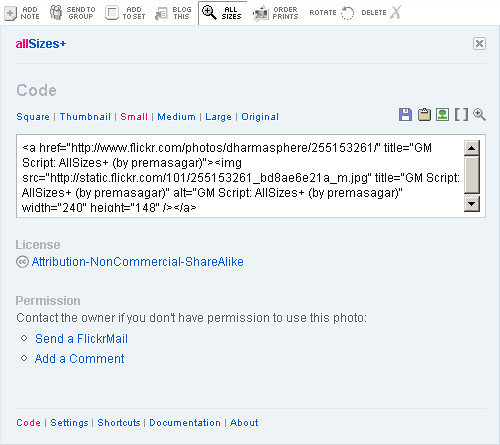Flickr is in my opinion the ultimate photo sharing web site available online. I’ve been using it for years and highly recommend it for photographers to safely store their photos (check out my Flickr photostream).
As awesome as Flickr is, there are areas where it can be improved. One obvious area is the process of sharing photos on blog and forum posts.
Previously I’ve been doing this manually by clicking on the picture, selecting the appropriate size and copying the HTML code to be pasted. Straightforward? I guess so. Fast? OK if I’m not copying HTML for the large image; it can get time consuming to wait for larger photos to load though.
That’s why I’m very pleased to come across AllSizes+; a Greasemonkey script that makes Flickr photo sharing a few notches easier!
Getting the script to work is very easy. There’s only two pre-requisites; you have to be using Firefox and have the Greasemonkey addon installed.
Once that’s sorted out; simply install the AllSizes+ userscript.
Now that the whole process is complete; you’ll be presented with the following overlayed interface everytime you click on the All Sizes icon on any Flickr photo page:
Another huge plus point for AllSizes+ is that it will render the All Sizes button on all Flickr photo pages; even for users who disabled the All Sizes button on their account.
Some might find this offensive; but honestly, once you put your photos online people who want to “steal” them can do so anyway. AllSizes+ to me is a perfectly legitimate tool to make photo sharing a painless process.
If you’re a blogger who often blogs about photos you’ve uploaded onto Flickr; or even if you want a faster and more efficient way to post your photos on Flickr message boards, AllSizes+ is a wonderful tool to have at your disposal.
I highly recommend it and I’m sure you will too; once you’ve given it a whirl ?